Ever wondered how the internet really works under the hood? Well, grab a cup of coffee and let me tell you a tale that's more interesting than it sounds - I promise!
The Main Characters in Our Story
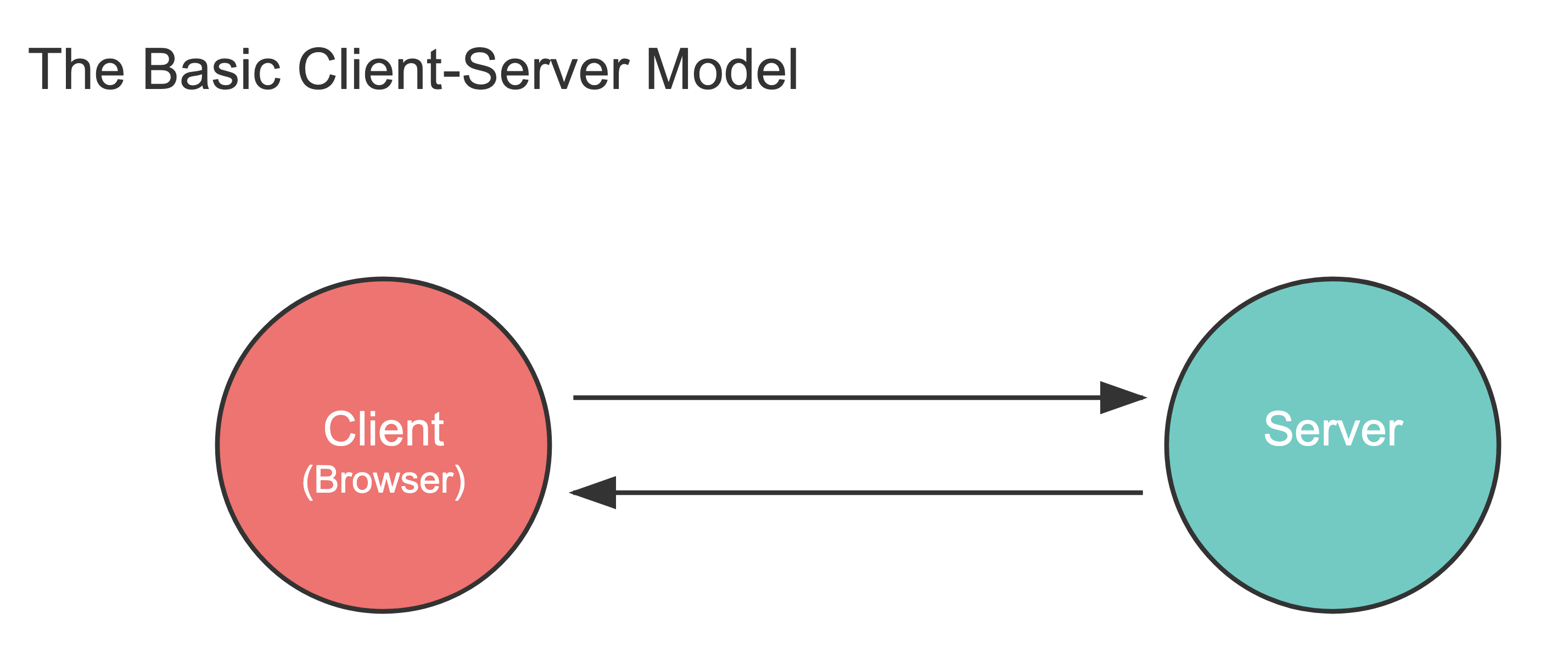
Picture this: You're sitting at your computer, mindlessly typing "cute dog videos" into your browser (no judgment here, we all do it). Your browser is what we call the "client" - it's like the needy friend who always wants something. But here's the thing: your browser has no idea where to find those adorable dog videos. It needs help from its more organized friend: the server.
Think of your browser as a customer at a restaurant, constantly asking for things: "Show me this webpage!", "Download that file!", "Play this video!" The server is like the waiter who patiently handles all these requests and brings back exactly what you asked for. (Well, most of the time, unless you get the dreaded 404 error - that's like when the kitchen runs out of your favorite dish! 😅)
The Plot Thickens: Enter DNS
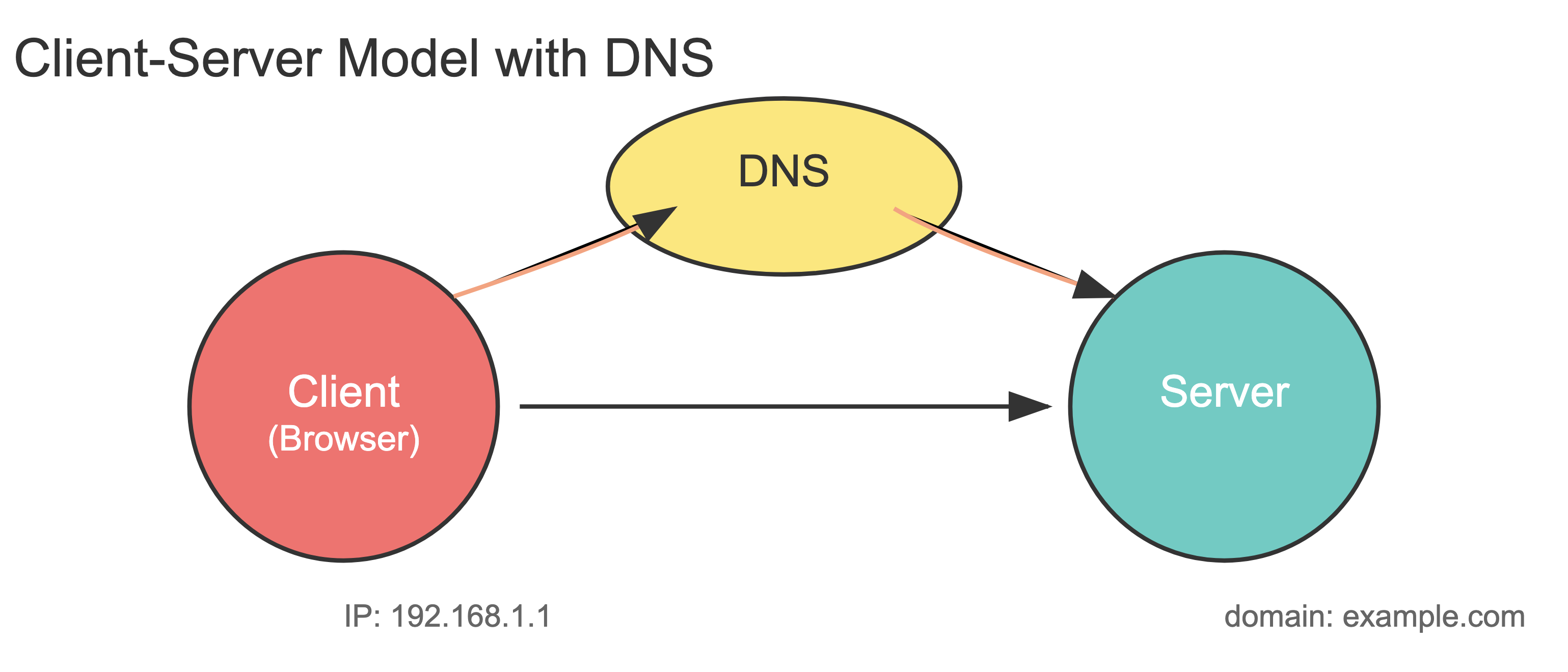
Before our story gets to the cute dogs, something magical happens. Your browser needs to figure out where to find these videos, but servers on the internet are identified by these weird numbers called IP addresses (like 35.202.194.70 - boring, right?). It's like trying to find your friend's house but only having their GPS coordinates. Who memorizes those?
This is where DNS (Domain Name System) comes in - think of it as the internet's yellow pages. Instead of remembering "35.202.194.70", you just type "youtube.com". DNS is like that friend who knows everybody's address. Your browser asks DNS, "Hey, where's YouTube hanging out these days?" and DNS responds with the IP address. Pretty neat, huh?
The Plot Twist: HTTP Enters the Chat
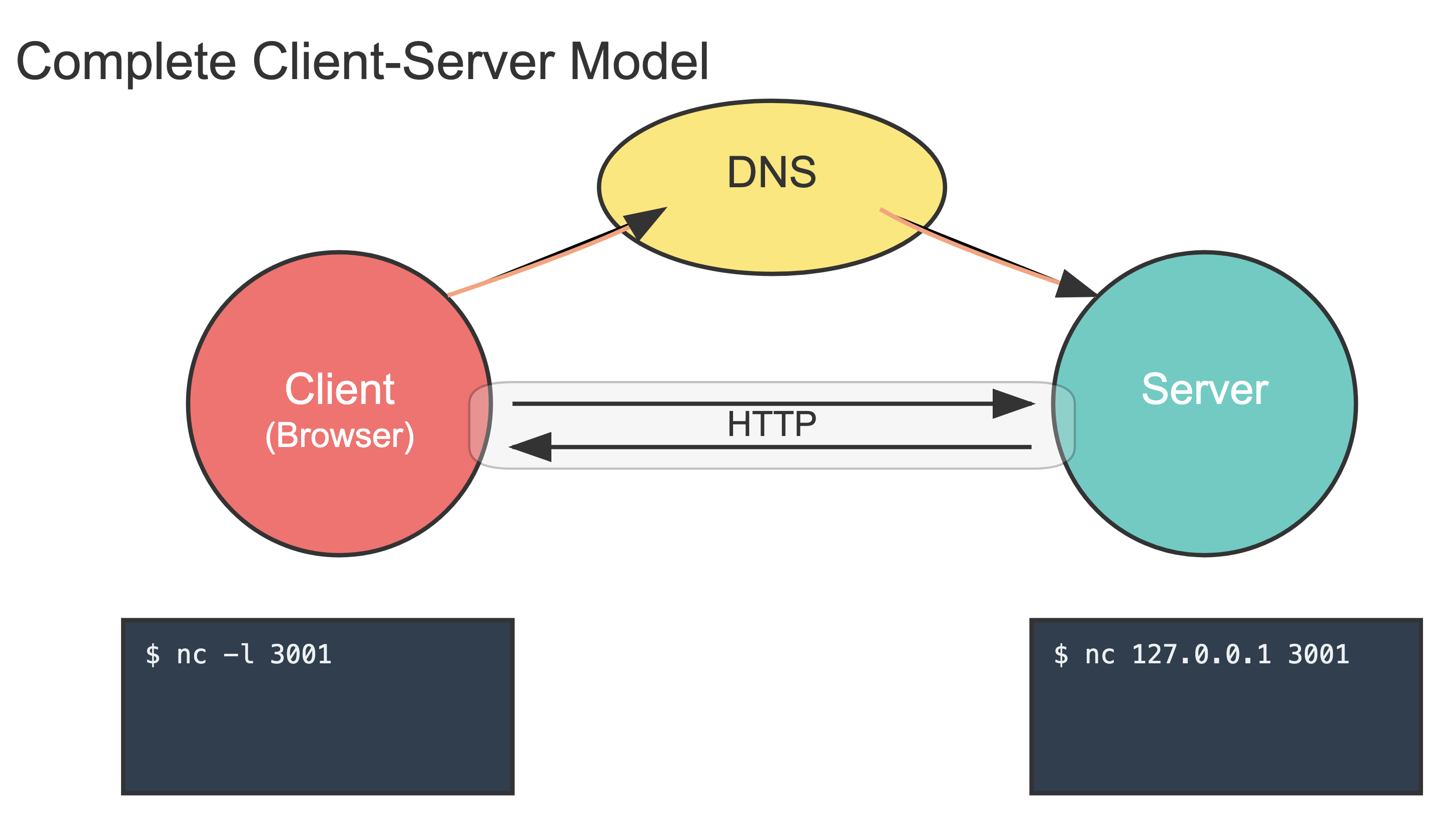
Now that your browser knows where to go, it needs to know how to ask for those dog videos. This is where HTTP comes in - it's like a universal language that clients and servers use to talk to each other. Think of it as the proper etiquette for requesting and serving web content.
The Happy Ending
So here's what's really happening when you watch those dog videos:
- Your browser (the client) asks DNS "Where's YouTube?"
- DNS says "Here's their IP address!"
- Your browser sends an HTTP request to that address
- The server responds with your much-needed dog videos
It's like a perfectly choreographed dance, happening millions of times every second across the internet. And the best part? You don't need to know any of this to enjoy your dog videos. But now that you do know, you can impress your friends with your deep understanding of how the internet works!
The Moral of the Story
The client-server model might seem complicated at first, but it's really just about computers being friendly and helping each other out. Your browser is like a curious toddler asking "why?" all the time, and servers are like patient parents with all the answers. Together, they make the internet the amazing place it is.
Remember: every time you load a webpage, you're participating in this grand digital ballet. And now you know what's happening behind the scenes! Isn't technology wonderful?
A Treat for the Curious
Let me show you a cool trick. Open your terminal (don't worry if you're not familiar - it's just a techy way to talk to your computer), and type:
nc -l 3001On another window, type:
nc 127.0.0.1 3001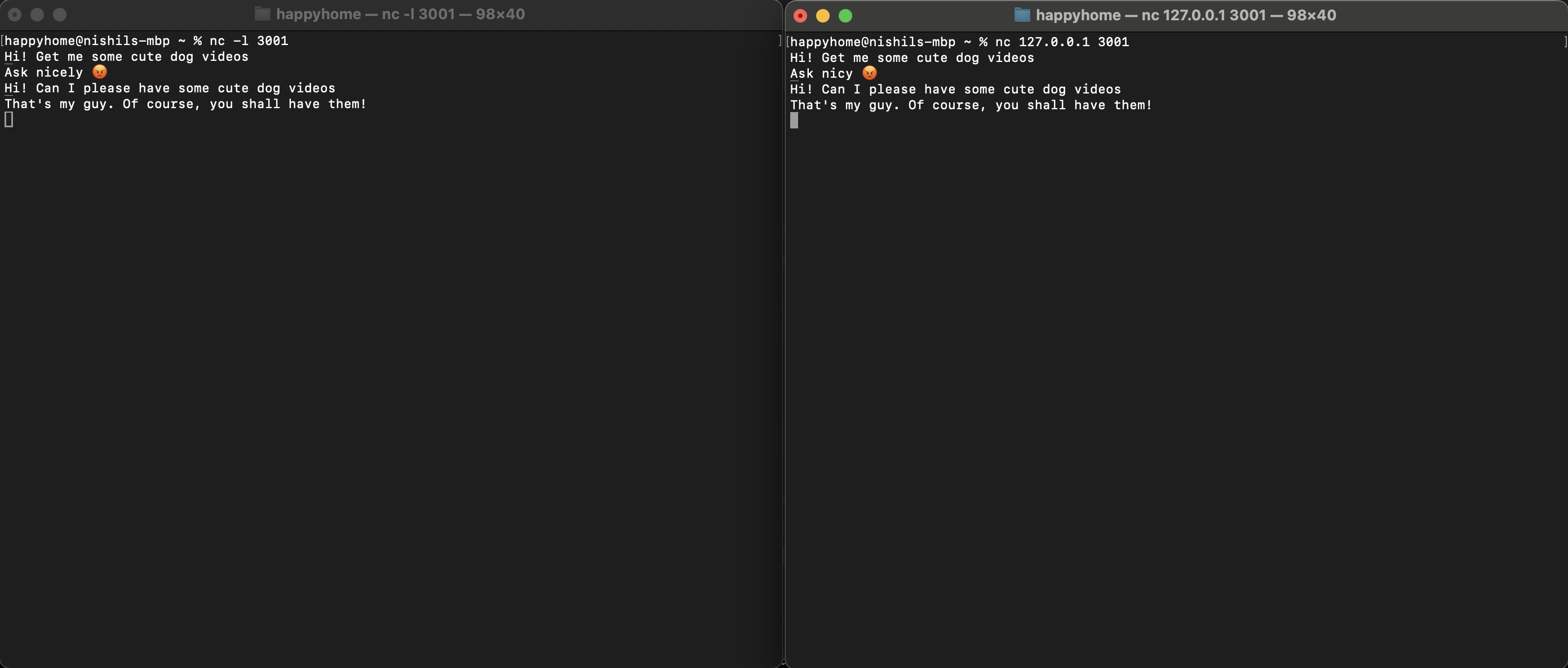
Congratulations! You've just created a tiny version of a client-server connection. It's like having two tin cans connected by a string, but for computers. Whatever you type in one window shows up in the other. Mind-blowing, right?
P.S. If you're wondering why I used dog videos as an example - well, according to some totally made-up statistics, 73% of the internet is just dogs. The other 27% is people arguing about whether tabs or spaces are better for code indentation. But that's a story for another day! 😉
💡Note: This was the first time I used Claude to generate images for a blog post. Was it a good idea? Probably not. Did Claude try its best? Absolutely.
[DNS]: Domain Name System [HTTP]: Hypertext Transfer Protocol [IP]: Internet Protocol